Monitoring User Guide
Accessing Prometheus and Alerts
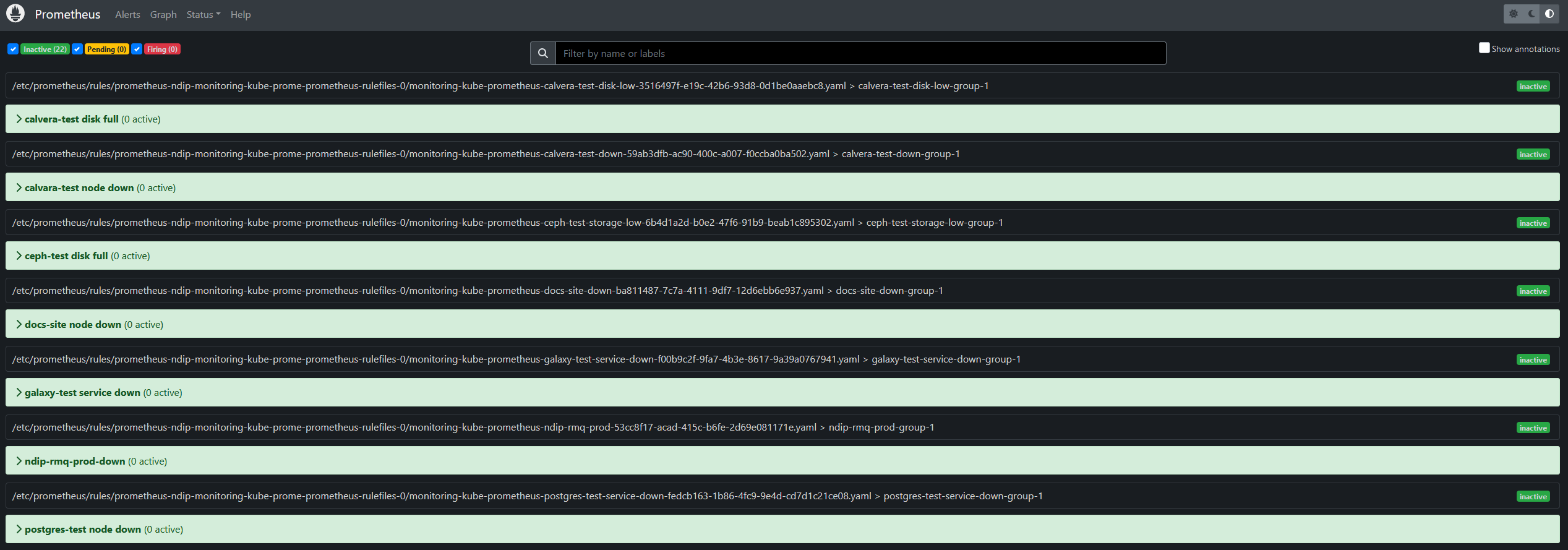
If you see a red alert, click on it to view more details, including the labels, which provide specific information about the alert.
Muting Alerts
The Alert Manager displays the same alerts as the Prometheus dashboard but offers additional tools for filtering, grouping, and silencing alerts.
If an alert needs to be silenced while its cause is being addressed, follow these steps:
- Identify the triggered alert and check its filter details.
- Add the appropriate filters to match the alert you want to silence.
- Click "Silence" and set the duration for which the alert should remain muted.